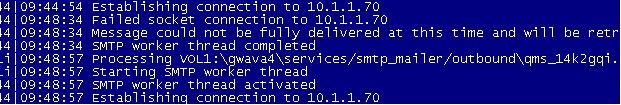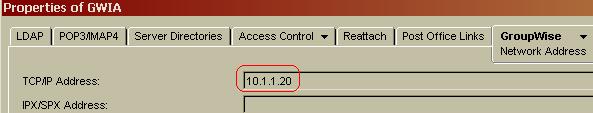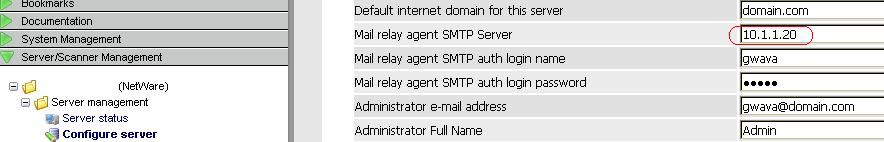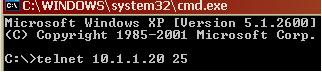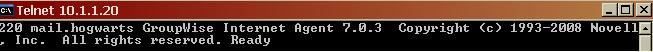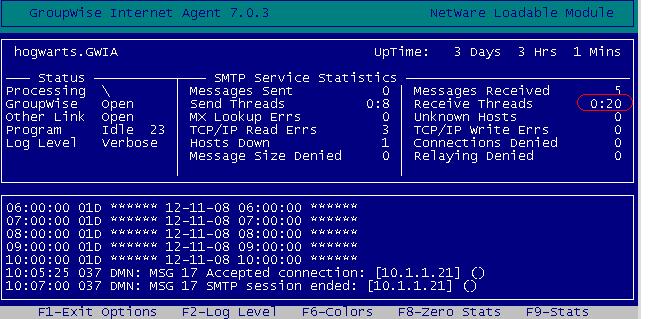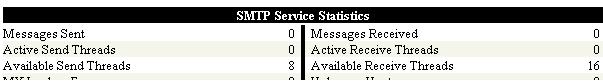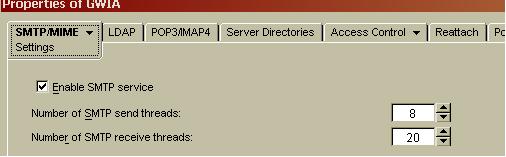Environment
GWAVA 4 All Versions
Running on NW or Linux
Situation
GWVRelay is unable to pass messages to the GWIA, such as released messages from QMS, digest reports, and GWAVA notifications. Getting an error on the GWVRelay console that states the socket connection failed.
Resolution
When you see the message that the socket connection failed it means that GWAVA was not able to communicate with your GWIA through the IP address provided. Here are a few things to check when you see this.
1) Make sure the GWIA is up and running.One of the above should help you figure out why GWAVA's GWVRelay is not able to communicate with the GWIA.
2) Make sure you are using the correct IP address. To verify this you can look in Console One | GWIA properties | GroupWise | Network Address | TCP/IP address
If you need to change the IP address in GWAVA you can find that under Server/Scanner Management | Server | Server Managment | Configure Server | Mail relay agent SMTP Server. If you are using the loopback address of 127.0.0.1 try using the actual IP address instead.
3) Make sure you can communicate with the GWIA by running a telnet to the server's IP address on port 25 (default SMTP port). Make sure the workstation you are doing this from doesn't have something blocked port 25 (such as McAfee).
If the GWIA accepts the connection then you should get a response like this:
4) If you get a response that it can't connect to the host on port 25, check to see if the GWIA receive threads are staying maxed out. If there aren't any threads available then the GWIA won't accept the connection.
To verify this on NW go to the GWIA screen on the server and hit 'F10' then 'F9'. The threads that are available is the number to the right of the colon and the number of threads in use is the number to the left of the :. For the example below the number of receive threads that are open is 20 and 0 are in use.
To verify this on Linux look at the Web Status page for the GWIA. (http://serverIP:9850)
If the receive threads are maxed out try increasing them in Console One.
After the GWIA restarts, if the threads max out again, at the new amount it was changed to, then you need to look into what is maxing them out. Until this is resolved the GWIA won't accept the SMTP connection from GWAVA.
Additional Information
This article was originally published in the GWAVA knowledgebase as article ID 907.