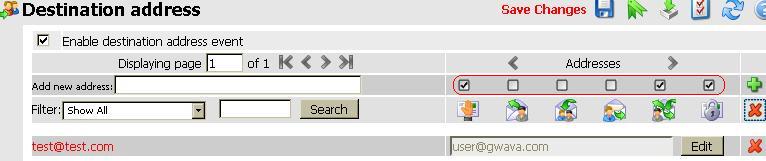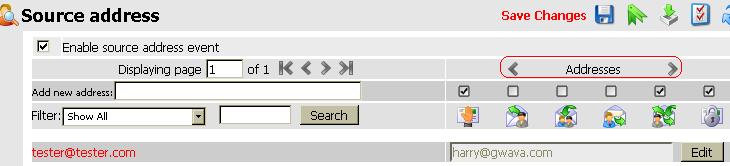Environment
GWAVA (All versions)
Situation
Need to have a notification sent to a certain address when a specific event fires.
Resolution
To have a notification sent to a certain address when a specific event fires do the following:
1) Add the filter and check the events you want to happen when this filter fires. For example, if you want the email to be blocked, quarantined, and a notification sent to a specific address you would check the block, send notification to defined addresses, and quarantine boxes:The addresses that you entered should now get a notification that this filter fired.
2) You will then need to click on the > to scroll over to the 'addresses' option.
3) Click on 'Edit' and add the address(s) that you would like to receive the notification for this event.
In Gwava 6, this is slightly different. After adding the filter, select the Notify tab, check the box for Notify defined addresses, then add the addresses to the 'Custom address list'.
Additional Information
This article was originally published in the GWAVA knowledgebase as article ID 705.