Environment
Secure Messaging Gateway
SMTP interface
Microsoft Exchange
SMTP interface
Microsoft Exchange
Situation
SMG is configured to use LDAP for recipient validation. If a mail is sent through SMG to an alias (proxyAddress) of a user, the recipient is rejected. It is also not possible to login to QMS with an alias address. How can I configure SMG to accept Exchange proxyAddresses via LDAP?
Resolution
1) Open the SMG Management Console in your browser and go to Organization / Policy Management and in the OU that contains the domain open Domain Management
2) In the LDAP Hosts configuration enter (|(mail=%email%)(proxyAddresses=smtp:%email%)) under Search pattern for the Target host and save the changes. This will make sure that the default address for a user and the proxy addresses will be found by SMG.
2) In the LDAP Hosts configuration enter (|(mail=%email%)(proxyAddresses=smtp:%email%)) under Search pattern for the Target host and save the changes. This will make sure that the default address for a user and the proxy addresses will be found by SMG.
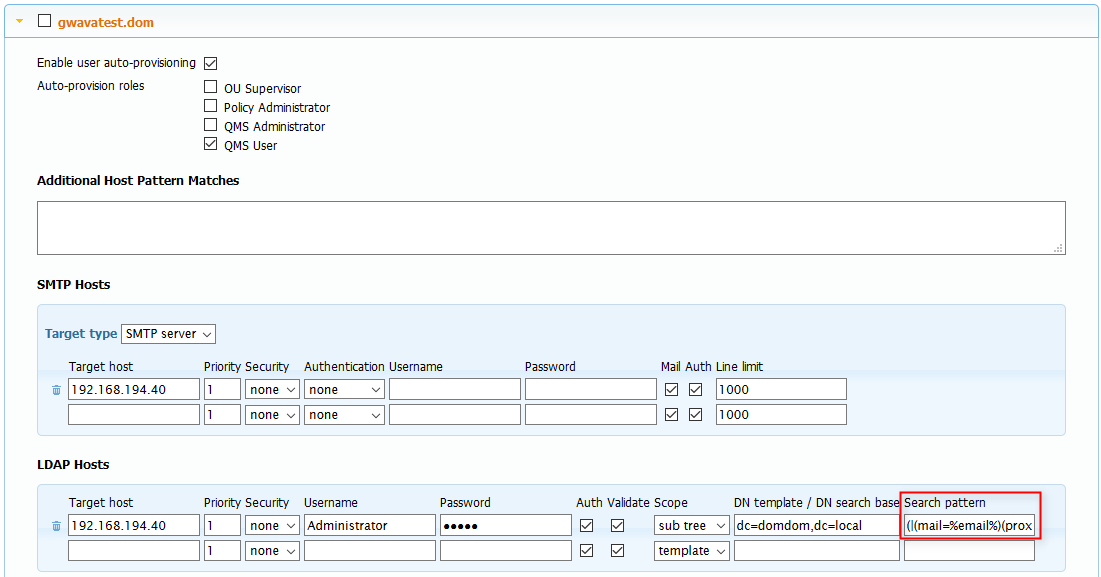
Additional Information
This article was originally published in the GWAVA knowledgebase as article ID 2884.