Environment
Gwava 4 (all builds)
Situation
User is not receiving their digest report.
Resolution
This diagram details the digest message flow.
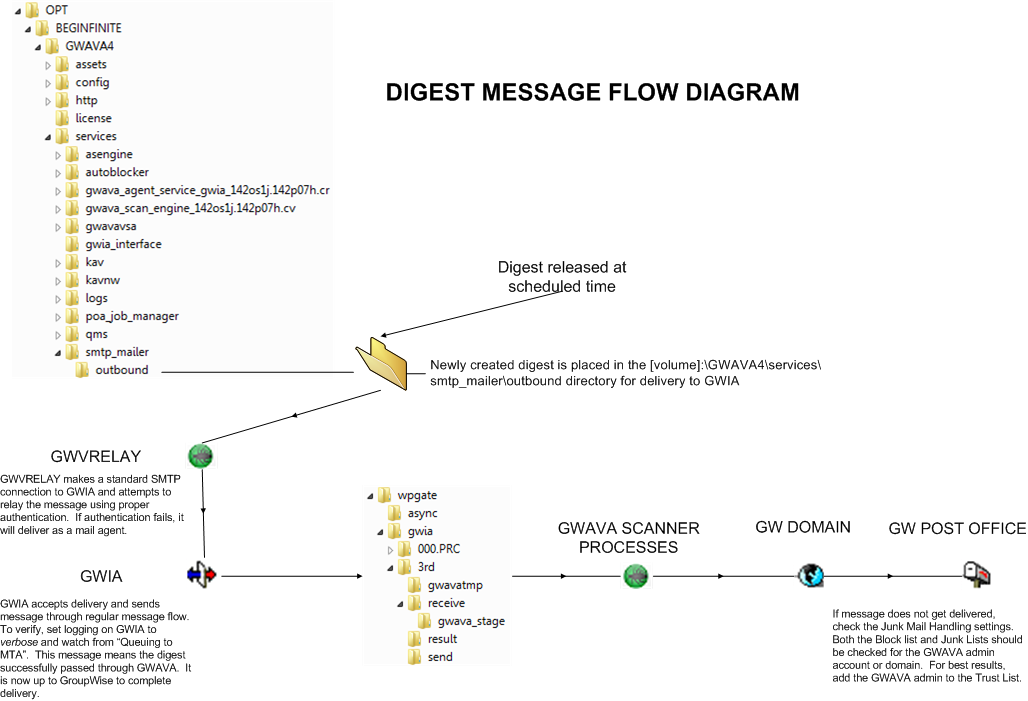
DETAILS OF DIGEST MESSAGE FLOW:
1. First let's eliminate the obvious causes of not getting digests. Login to the Quarantine Manager and select the Digest tab.
a. Check that the digest services are enabled, and that it is set to deliver to all or a selection of accounts.

b. Click the Schedule sub-tab and make sure that the digests are scheduled to release at some time.
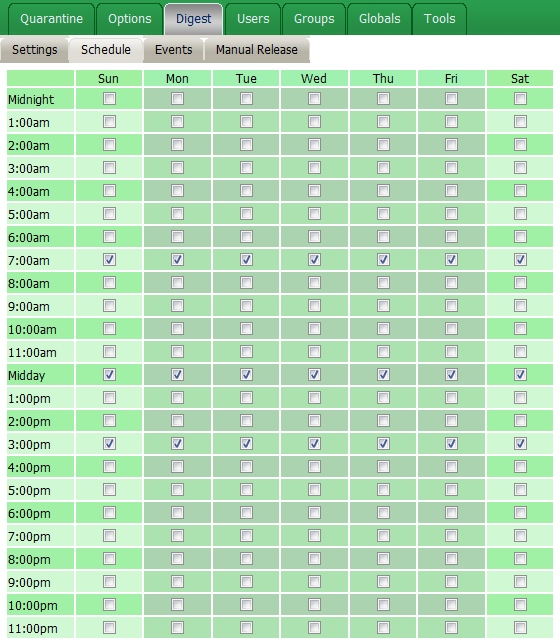
c. Click the Events sub-tab and verify that some events are checked. These are the items that will be contained in your digest.
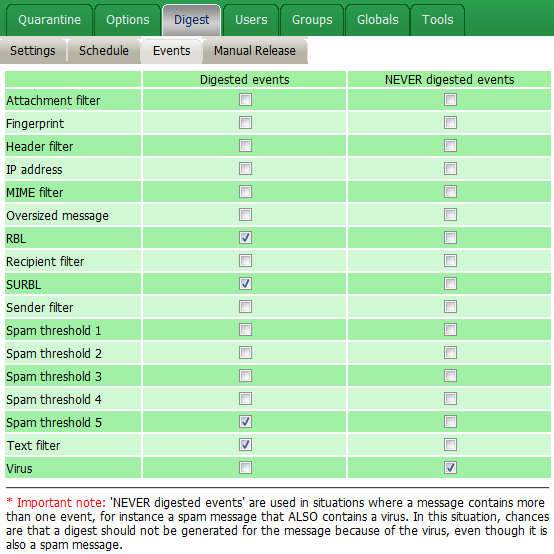
NOTE: Users who do not have any messages blocked in the events that are checked during the digest time interval, will NOT receive a digest report.
Once these settings above are verified, the below steps detail how to troubleshoot the actual digest message delivery.
2. In order to effectively troubleshoot the digests, set the system to an appropriate logging level.
a. For GroupWise, set your GWIA to Verbose logging.
b. For GWAVA4, set the logging level to Diagnostic.

3. To troubleshoot a missing digest we must determine if a digest was created for that account in the first place. GWAVAQMS is responsible for creating and releasing digests. The first place to check is the GWAVAQMS log (Diagnostic), or if you watch the live GWAVAQMS screen look for a digest created with a number of messages in it combined with the name of the account in question.
NOTE: GWAVAQMS logs are stored in [VOLUME]:\[GWAVA4]\services\logs\gwavaqms

4. After verifying the digest was created, the next step is the GWVRELAY. This is responsible for delivering the message to the GroupWise Internet Agent (GWIA) for delivery to the Post Office. Check the log (Diagnostic) or the GWVRELAY screen to see if the message was successfully delivered to the GWIA. In a standard SMTP transaction, we are looking for a sender (MAIL FROM:), a recipient (RCPT TO:), a message (DATA), and an transmission or data stream end character (".") on a line by itself to complete a single message transaction. If all are successful, each will be given the "250 Ok". The one used for successful transmission to GWIA is the "250 Ok" after the data stream end character "." followed by QUIT to end the transaction. If there are any errors in transmission, they will be visible here.
NOTE: GWVRELAY logs are stored in [VOLUME]:\[GWAVA4]\services\logs\gwvrelay

5. Next check the GWIA to see if the message made it past GWAVA and into the GroupWise system. Looking at the GWIA log or the GWIA screen, look for a "Sender:", "Recipient", and "Queuing to MTA". These three lines indicate that the message successfully passed through GWAVA and the MTA has taken over from here. It is now no longer GWAVA's responsibility to get this message to the end user.
NOTE: Your GWIA log location can be found by selecting "Browse Logfile" (F9) at the GWIA Console Screen. It is written in yellow at the top of the log.
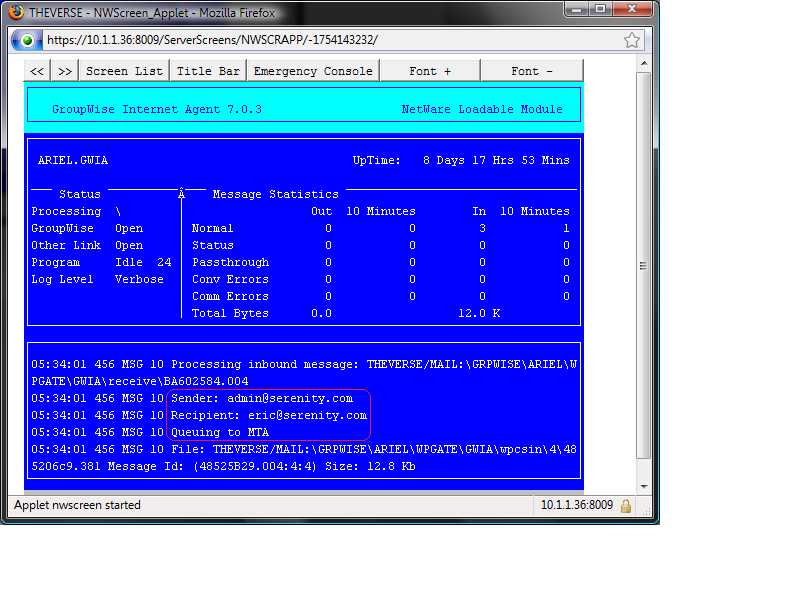
6. At this point, if the user has not yet received their digest, there are likely two remaining possibilities. Either there are some message flow problems between the various GroupWise Agents, or more likely (90% of the time), the user has somehow managed to get the GWAVA admin or domain in their Junk List or Block List. Login to the user account and go to Tools | Junk Mail Handling. Check the Junk List, and the Block List. Look for the GWAVA admin or your domain. Even if it cannot be found, it is recommended to add the GWAVA admin address to the Trust list. This will override any possible blocks.

To find out what your GWAVA admin email address is go to GWAVAMAN web configuration and under Server/Scanner Management | [Scanner_Name] | Server Management | Configure Server, and the address will be listed there as the "Administrater e-mail address"
.png)
Additional Information
This article was originally published in the GWAVA knowledgebase as article ID 265.