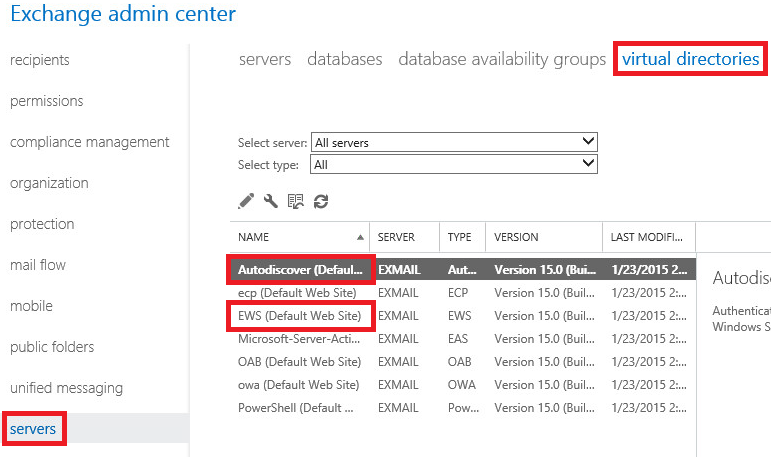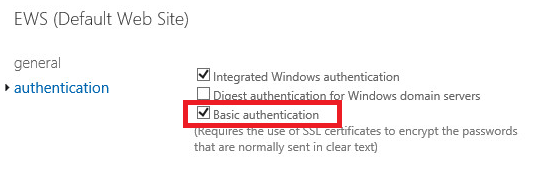Environment
Exchange Module
Situation
Resolution
Exchange 2013 Exchange Admin Center
Within the Exchange Admin Center (ecp) there are options for setting Basic Authentication that will propagate through the entire Exchange system.
Go to Servers/Virtual Directories and do this for Autodiscover and EWS
- Select the pencil to edit
- Select Authentication and check Basic authentication to enable that option.
- Important: Make sure Basic Authentication is enabled for EWS and Autodiscover on each CAS server.
- Press Save.
Exchange 2010 & 2013 Exchange Management Shell
You can verify that the settings were properly enabled with this kb: Determining if Basic Authentication Is Enabled on Your Network
You can modify these values from the Exchange Management Shell.
For EWS use the script of the form:
Set-WebServicesVirtualDirectory -Identity <VirtualDirectoryIdParameter> [-BasicAuthentication <$true | $false>]
Example:
Set-WebServicesVirtualDirectory -Identity "EWS (Default Web Site)" -BasicAuthentication $true
For autodiscover use the script of the form:
Set-AutodiscoverVirtualDirectory -Identity <VirtualDirectoryIdParameter> [-BasicAuthentication <$true | $false>]
Example:
Set-AutodiscoverVirtualDirectory -Identity 'autodiscover (Default Web Site)' -BasicAuthentication $true
Resetting IIS
It may be necessary to reset IIS for the new setting to take. Restarting IIS