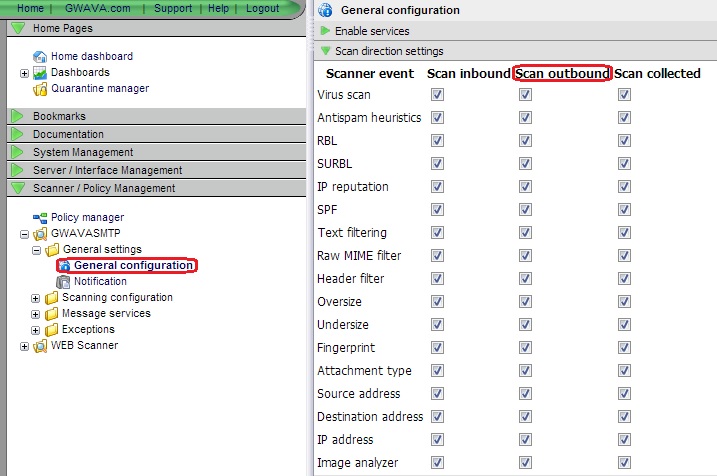Environment
GWAVA 6 +
Situation
Where in the GWAVA Management Web Page can I turn off one or more events for outbound scanning?
Resolution
If you need to disable a specific event(s) from outbound scanning, do the following:
1) Open GWAVA Management Web page to Scanner / Policy Management | Policy | General Settings | General configuration
2) Under the 'Scan Outbound' column, un-check the event(s) you don't want GWAVA to scan outbound mail for.
3) Save the changes on the top left.
Now GWAVA will not scan outbound mail for that event.
Additional Information
This article was originally published in the GWAVA knowledgebase as article ID 2188.