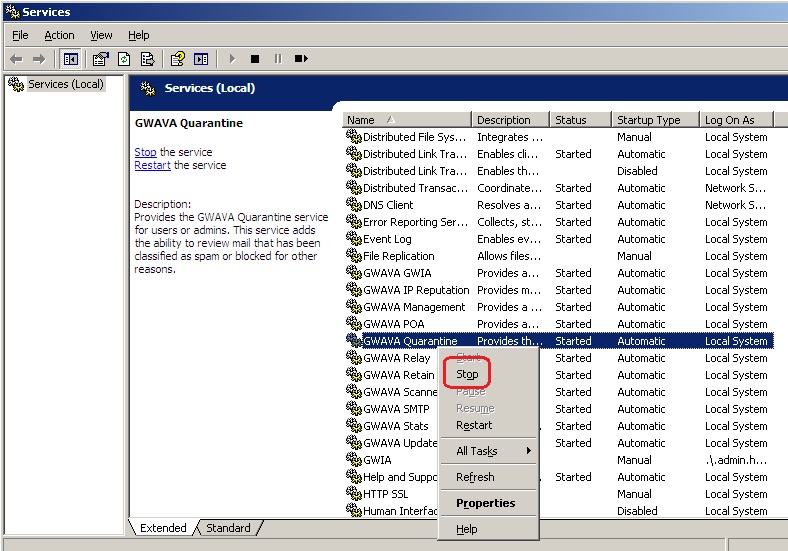Environment
GWAVA All Versions
Situation
I've recently moved GWAVA from one server to another by moving the gwavaman.db (where settings are located) and now digests are not going out.
Resolution
If you recently moved GWAVA to a new server and the digests are not going out, then the qms_digest.db didn't get moved over. You can either put the settings back in manually (if you no longer have access to the old GWAVA server you will need to do this) or copy the db from the old GWAVA server to the new one by doing the following:
1) From the old GWAVA server get a copy of the qms_digest.db located in ...gwava/services/qms/data.Digests should start working for messages blocked after this point.
2) Shut the QMS down on the new GWAVA server.
For Linux type: rcgwavaman stop gwavaqms3) Rename existing qms_digest.db, located in ...gwava/services/qms/data.
For Windows:
1) Open Services
2) Right click on GWAVA Quarantine and choose stop
4) Replace with qms_digest.db from the old GWAVA server.
5) Start QMS back up.
For Linux type: rcgwavaman start gwavaqms
For Windows, right click on GWAVA Quarantine in Services and choose start.
Additional Information
This article was originally published in the GWAVA knowledgebase as article ID 2150.