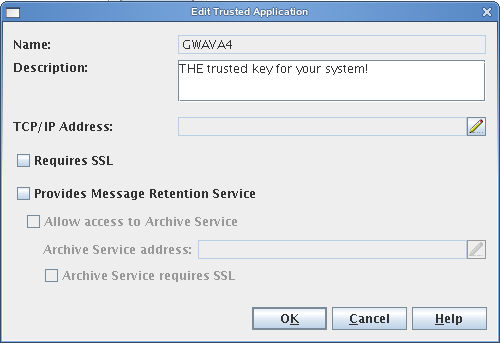Environment
GWAVA 4,5 and 6 (all versions)
All supported OS'
Situation
I've manually created a trusted application key for my GWAVA POA scanner, why won't it work?
Resolution
Make sure the trusted application key is named GWAVA4. As of GWAVA 6 build 24 the program is hard coded to log into the POA with this key name.
Additional Information
This article was originally published in the GWAVA knowledgebase as article ID 2071.