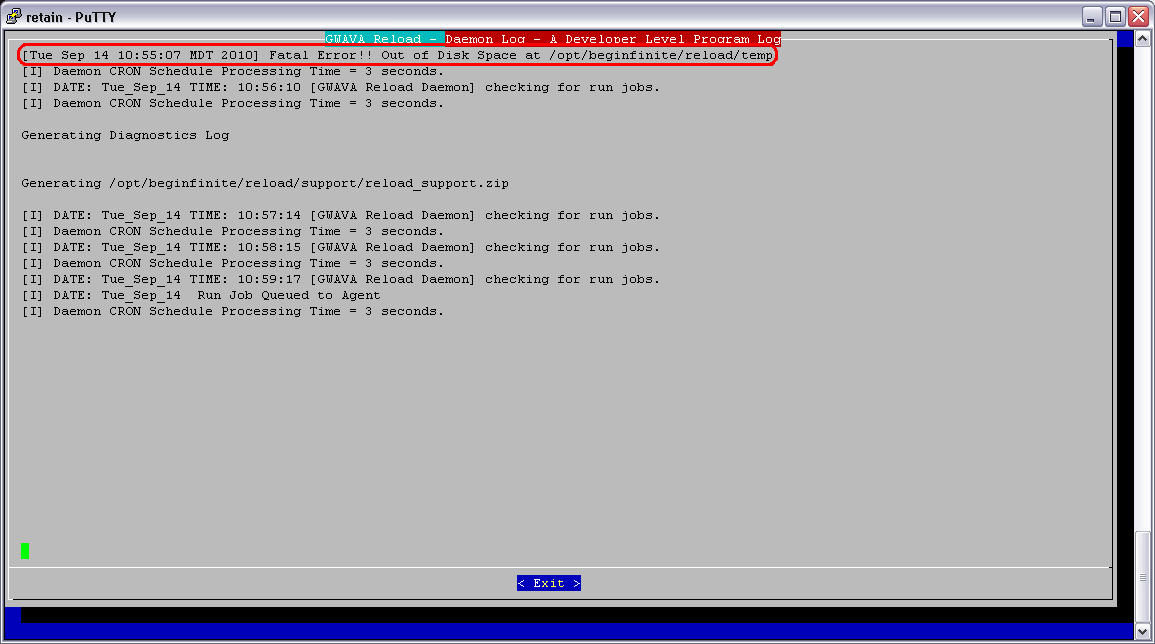Environment
Reload 3.x
Situation
Jobs are queued up to run but they never run. There is plenty of space on the storage location for the backups. Why are the jobs not running?
Resolution
If the jobs are not running, check the daemon log to see what the problem could be. Follow these steps to see what could be the problem:
1) Log into the Reload Server
2) Open the Reload Terminal
1) Log into the Reload Server
2) Open the Reload Terminal
Type 'reload' at the command line to start the Reload Administration.3) Check the Daemon Log
Scroll down to 'Logs' and hit 'OK'.
Scroll down to 'More' and hit 'OK'.
Scroll down to 'Daemon' and hit 'OK'.
Scroll up or down to see if there are any errors. In this example, the Reload Server root partition is out of disk space. Free up some disk space on the root partition and the jobs will start to run.
Additional Information
This article was originally published in the GWAVA knowledgebase as article ID 1875.