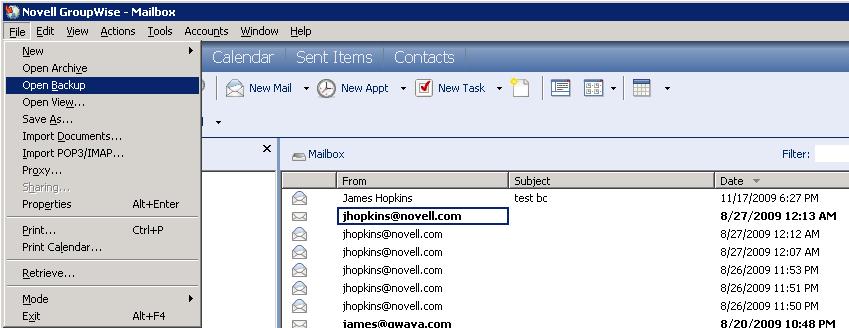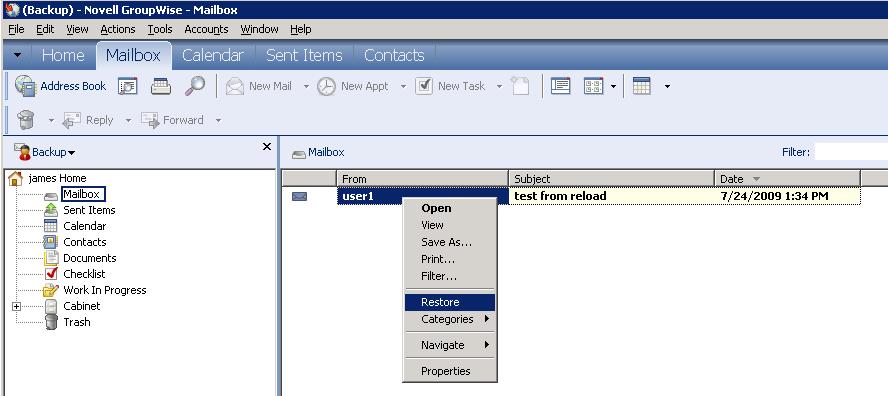Environment
Reload (all version)
Situation
I have deleted an email item that I now need back in my production email. I need to use Restore Mode to get the email back, how do I do that?
Resolution
Linux Post Office
Log into GroupWise on the production post office.
Once logged into the GroupWise client, go to File | Open Backup.
- At this point the differences (all email items not on the production server) will be displayed in the GroupWise client. Right click on the email item that needs to be restored and select Restore;
The email will be back in the production GroupWise system.
NetWare or Windows Post Office
- Configure the Groupwise client to connect to the IP address and port of the Restore Mode POA on the Reload server.
- Launch the GroupWise client.
- Click on File | Open Backup.
Close the GroupWise client, which is currently logged into the Reload server.
Log back into GroupWise with the ip/port of the prodction GroupWise server.
The email will be back in the production GroupWise system.
Additional Information
This article was originally published in the GWAVA knowledgebase as article ID 1593.