Environment
:
GWAVA 4 All Builds
GWAVA 4 All Builds
Situation
The menus in the Management Console are missing and the option to rebuild them is not there.
Resolution
If the Management Console home screen looks something like this:
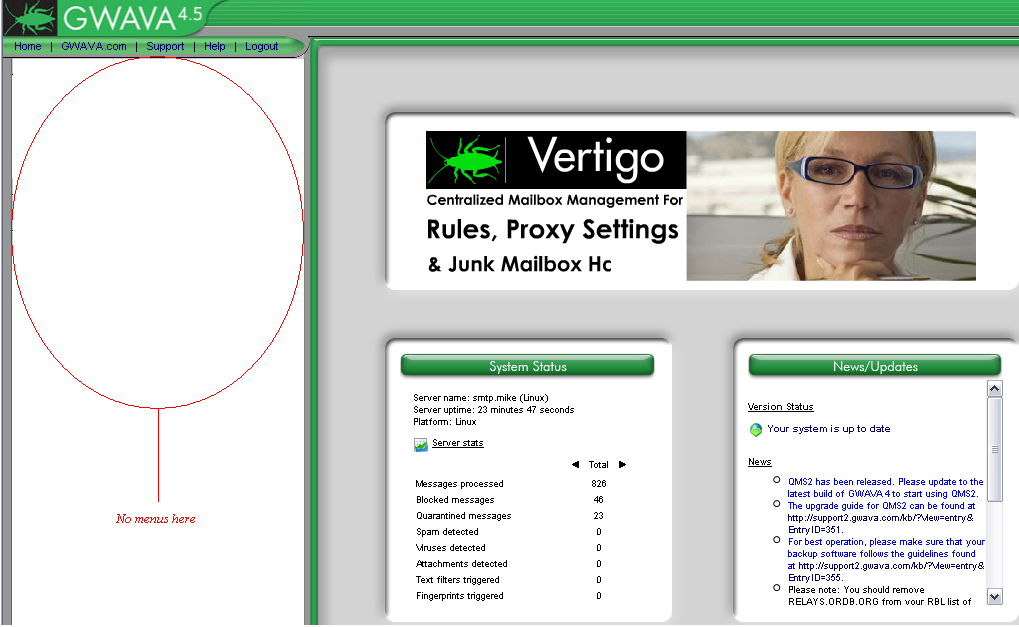
You will need to manually rebuild the menus by opening another browser window or tab (yes, using another tab or window is necessary), and enter this url: http://<ipaddress>:49282/contents/management/menu_rebuild.shtml. The menu rebuild option will display. Click on the Rebuild button, and when the rebuild is done, follow the instructions on the window by clicking on the 'Home' link in the management console.
Menus should now be showing. If they are not, please call support at 1-801-437-5678.
Additional Information
This article was originally published in the GWAVA knowledgebase as article ID 1396.