Environment
GWAVA 4 All Builds
Linux
Situation
How do I move my GWAVA install from one Linux server to another Linux server?
Resolution
In order to move your installation, use the following steps:
1) In the command line, unload GWAVA by typing in 'rcgwavaman stop'
2) Create an /opt/beginfinite directory on the new server
3) Copy the /opt/beginfinite/gwava directory on the old server straight over to the /opt/beginfinite directory on the new server.
4) Copy the /etc/init.d/gwavaman script from the old server into /etc/init.d on the new server. If this step is not taken, the rcgwavaman command will not be usable.
5) A symbolic link needs to be created from /etc/cron.hourly to the kaspersky update script, updatekav.sh, located in /opt/beginfinite/gwava/services/kav/bin
Note: This, depending upon the size of the QMS being copied, can take hours to do. Please keep this in mind when planning this move.
6) If the new Linux server has a different IP address than the old server, you will also need to change the IP addresses in the following places:
Gwavaman connection address:
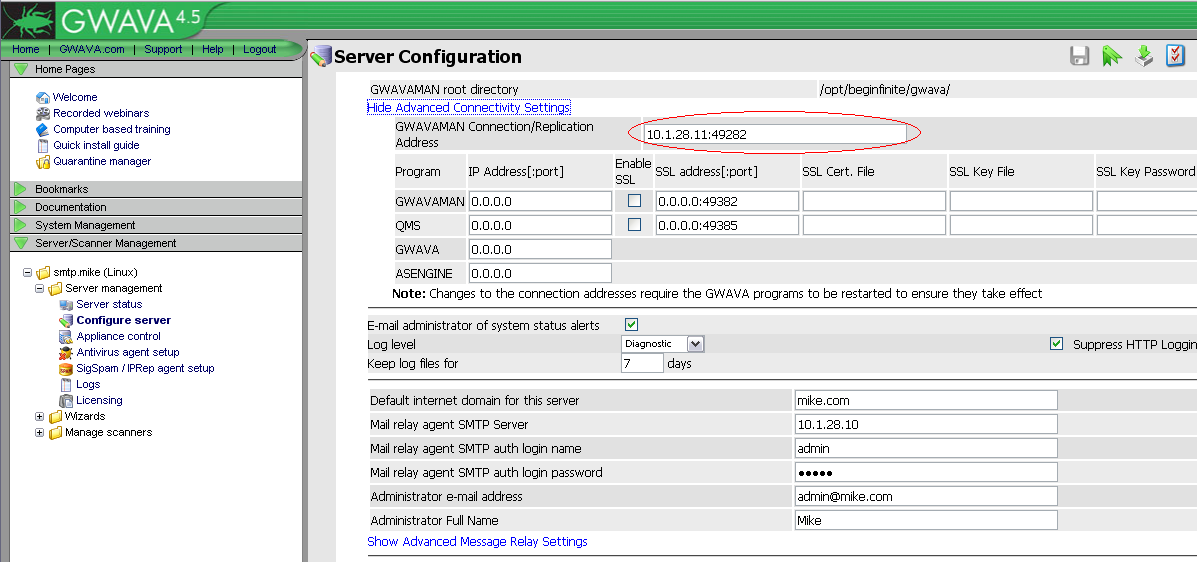
7) SigSpam/IPRep agent setup:
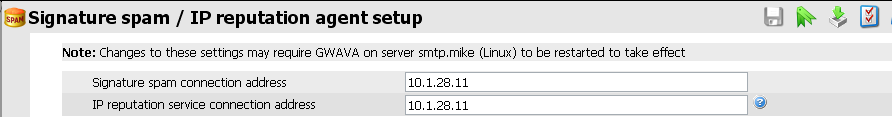
8) If the GWIA home directory is different on the new server, reconfigure the GWIA Home Directory
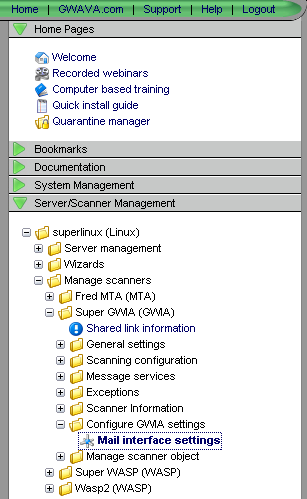
Edit the GWIA home directory to be the new location
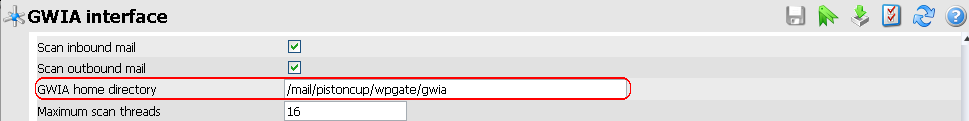
9) Restart GWAVA
Note: For GWAVA 5 and newer see THIS KB.
Additional Information
This article was originally published in the GWAVA knowledgebase as article ID 1393.