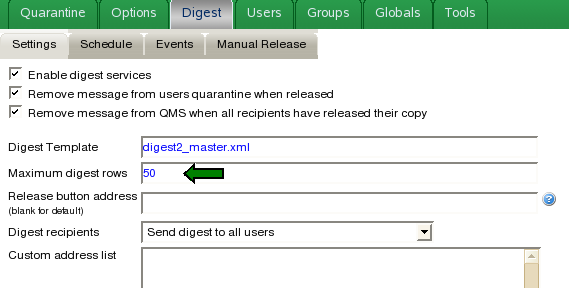Environment
GWAVA (All versions)
Situation
How do I increase the number of messages that are reported in the digest?
Resolution
You can adjust the number of results that are shown in the digest by logging into QMS as a Gwava administrator. Then go to Digest | Settings. Edit the Maximum digest rows field to adjust the maximum number of results you want shown in the digest report.
Note: The maximum number of rows the digest will report is 75. This is by design to prevent the digest email was getting too large.
Additional Information
This article was originally published in the GWAVA knowledgebase as article ID 1286.